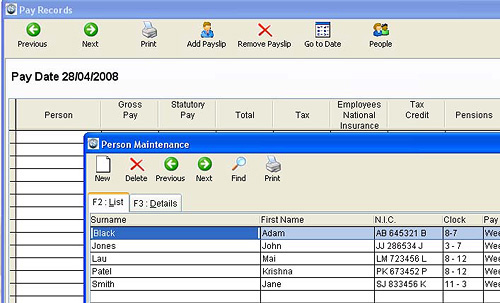PAYE Records
At the top of this screen is a ‘People’ button which brings up the Person Maintenance window this works in a similar format to the Customer and Supplier Maintenance Windows. Use the green arrows titled Previous and Next to select a Pay Week then click ‘Add Payslip’ and fill out the details. These details are stored on the system however Evrite ‘Bookkeeping’ Software is not a Payroll program, filling in your Pay records does not move them to the Traders Weekly Accounts / Wages & Drawings section.