Traders Weekly Accounts
Based on the 707 Accounts Book
I consider the Traders Weekly Accounts section the heart of our program and I feel it closely resembles the appearance of our Accounts Book. We have created as close a match as we can moving Account Book customers to Evrite Accounting Software customers.
This section is divided into four pages simply click the tabs to switch to a different page (Receipts, Payments, Wages & drawings and Bank Account), Your receipts and payments have to balance each week before progressing to the next. The program will assist you in balancing your week by asking if you want to adjust your balance in hand.
A helpful hint is to check that all your payments are allocated correctly under the right payment type, cash payments will affect your cash in hand while a card payment will no
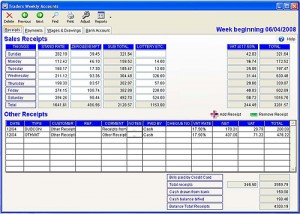
Sales Receipts & Other Receipts
Here you can record your daily business takings along with other receipts like rent from a property or room you might let. Enter your daily takings from Sunday to Saturday in the ‘Standard rate’ and/or ‘zero & exempt’ columns, we have also included a lottery etc column where you can enter Mobile Phone Top-up’s as well as lottery sales. Evrite Accounting Software / bookkeeping Software calculates your subtotal for ‘Standard Rate’ and ‘Zero & Exempt’, it also works out and displays your VAT from the Standard Rate and adds that to your Subtotal and displays it in a total column. This feature does not require you to click anything it just happens as you type right before your eyes – like magic.
The Other Receipts section allows you to enter any other incoming money your company might have from ‘Government Grants’ to ‘Money in from Other Bank Account(s)’. When you enter your Standard Takings Evrite’s bookkeeping software will calculate the VAT for you at a standard 17.5%, however if you need to adjust this to a different rate because you are on a scheme and have a different arrangement with HMRC then you can change the rate from your VAT Return screen. For information about Schemes please contact www.hmrc.gov.uk/
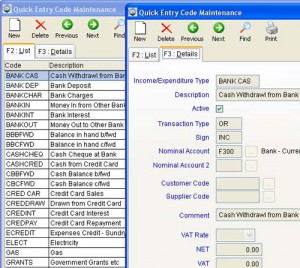 Quick Codes
Quick Codes
For added flexibility Evrite’s Accounting Software let’s you create new ‘Quick codes’ by copying and renaming existing one’s. Your Quick codes are shown in a few places including your ‘Other Receipts’ section. When you create a ‘New’ Other Receipt a selection box will be displayed where you will need to choose what form of income your company received, each item in the selection is a quick code.
Both the Purchases for Resale and the Expenses section require you to select a quick code (You can add as many quick codes as you want to). Evrite have already entered what we consider to be the ‘Main Quick Codes’ so you might not need to enter a single code, however the option to create new codes is there should you need it.
Payments
 Purchases for Resale & Expenses
Purchases for Resale & Expenses
Evrite’s bookkeeping software does not apply a limit to the number of purchases or expenses you need to enter for a week so you can enter as many as you need to. Your Payment and Receipt balances are shown at the bottom of the Payments page. On this page you can also adjust your ‘Cash balance C/fwd’ value.
 Wages & Drawings
Wages & Drawings
The Wages & Drawings section is very similar to the 707 Weekly Accounts Book in its design and layout with just a few adjustments. We have a VAT Return Section to our Accounting / bookkeeping software so we removed the VAT quarterly payment row. Also we moved the Cashed Cheque row to the expenses section under the payments tab. this data is also displayed under the receipts tab however to see it on the Receipts tab you will have to enter it as an ‘Expense’ first.
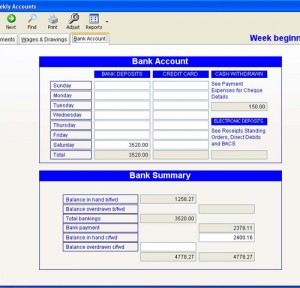 Bank Account
Bank Account
The Bank Account section allows you to enter standard Cash or Cheque ‘Bank deposits’ and ‘Credit Card deposits’. When you cash a cheque it will also be displayed on this screen so will any Standing Orders, Direct Debits and BACS receipts you enter into the Other Receipts section of Traders Weekly Accounts. Other Receipts has a date column for you to enter which day your receipt came in on and which Customer you sold a Receipt to. The Bank Account summary under the Bank Account Tab looks just like the Bank Account Section from the 707 Traders Weekly Book with every item in the same place, including the Balances.